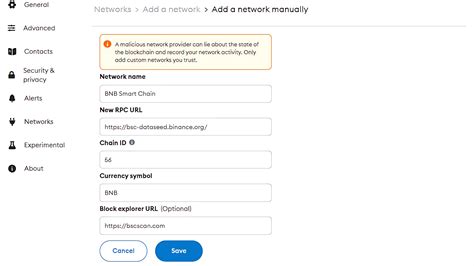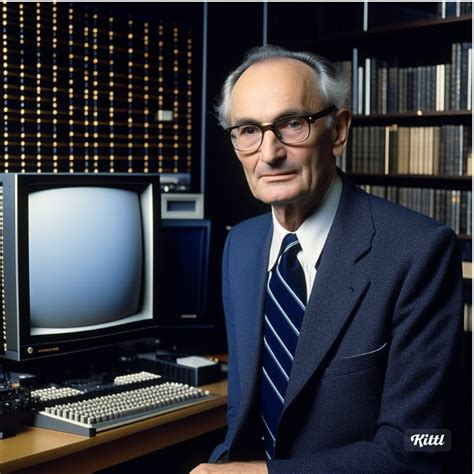Unveiling PE Studio: A Comprehensive Guide to Malware Analysis
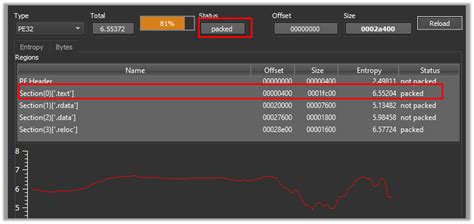
`markdown
Preview: Delve into the world of PE Studio, a powerful tool for reverse engineering and malware analysis. This comprehensive guide will explore its features, benefits, and how it can help you understand the inner workings of executable files.
Introduction to PE Studio
PE Studio is a free, lightweight application designed for reverse-engineering executable files. It provides a wealth of information about a Portable Executable (PE) file, enabling analysts to quickly assess its potential risks and understand its functionalities. Think of it as a first responder's kit when encountering a potentially malicious file. It allows a rapid triage to determine whether further, more in-depth analysis is warranted.
Key Features and Benefits of PE Studio
PE Studio offers a range of features designed to streamline the malware analysis process:
- Static Analysis: It performs static analysis of the PE file, examining headers, sections, imports, exports, resources, and other metadata without executing the code.
- Indicator Analysis: The tool highlights potential indicators of compromise (IOCs) based on suspicious attributes within the PE file. These indicators are displayed with different icons depending on the severity of the findings.
- VirusTotal Integration: Directly submit files to VirusTotal for quick multi-antivirus scanning from within the PE Studio interface. This allows you to instantly get the opinion of dozens of security vendors.
- String Extraction: Extract all strings from the PE file, which can provide valuable clues about the file's purpose and functionality.
- Imported Function Analysis: Analyze imported functions to understand which external libraries and APIs the executable relies on, revealing potential malicious behavior.
- Resource Viewer: Explore embedded resources such as icons, images, and other data, which can provide insights into the file's intended use and possible obfuscation techniques.
- Section Analysis: Analyzes the different section headers and section bodies. Unusual section names, sizes or attributes can point to malicious activity.
- Graphical User Interface (GUI): Provides a user-friendly interface for navigating and analyzing PE files.
- Rapid Triage: Quickly assess the nature and potential risks of a PE file.
- Informed Decisions: Make informed decisions about further analysis and response strategies.
- Efficiency: Save time and effort compared to manual analysis techniques.
- Reduced Risk: Identify and mitigate potential malware threats before they can cause damage.
- File Loading: Load the executable file you want to analyze into PE Studio.
- Overview Examination: Start with the Overview tab to get a general idea of the file's characteristics, including compilation timestamp, file size, and detected anomalies.
- Indicator Scanning: Pay close attention to the Indicators tab. Address any high severity alerts first. Check for unusual section names, suspicious imports, and other IOCs highlighted by the tool.
- Imported Functions: Examine the imported functions to understand the API calls the executable makes. Look for functions related to networking, file system access, process creation, and other potentially malicious activities.
- Strings Analysis: Extract and analyze strings to identify URLs, filenames, registry keys, and other indicators of the file's purpose.
- Resource Inspection: Inspect embedded resources for any suspicious or unusual content.
- VirusTotal Submission: Submit the file to VirusTotal for multi-antivirus scanning to get a second opinion on its reputation.
- Report Generation: Generate a report summarizing your findings for documentation and sharing purposes.
- YARA Rule Integration: Use YARA rules to identify specific patterns and characteristics within the PE file.
- Custom Indicators: Define your own custom indicators based on specific threats and vulnerabilities.
- Dynamic Analysis Integration: Combine static analysis with dynamic analysis techniques (e.g., running the executable in a sandbox) to gain a more complete understanding of its behavior.
These features provide numerous benefits:
Using PE Studio for Malware Analysis: A Practical Approach
Here's a practical approach to using PE Studio in malware analysis:
Advanced Techniques with PE Studio
Beyond the basic features, PE Studio can be used for more advanced analysis techniques:
PE Studio: A Tool for Everyone
While powerful, PE Studio isn't just for expert reverse engineers. Its intuitive interface and clear presentation of information make it accessible to security professionals of all skill levels. It's a valuable asset for anyone involved in incident response, threat intelligence, or malware research.
Conclusion: PE Studio – Your First Line of Defense
PE Studio is an indispensable tool for anyone involved in analyzing executable files. Its static analysis capabilities, combined with its user-friendly interface and VirusTotal integration, make it a powerful asset for identifying and mitigating malware threats. By understanding the inner workings of PE files with PE Studio, you can protect your systems and data from malicious attacks.
Frequently Asked Questions about PE Studio
Q: Is PE Studio free to use?
A: Yes, PE Studio is free for both personal and commercial use.
Q: What types of files can PE Studio analyze?
A: PE Studio primarily analyzes Portable Executable (PE) files, which are commonly used for executable programs and DLLs on Windows.
Q: Does PE Studio perform dynamic analysis?
A: No, PE Studio primarily focuses on static analysis. It analyzes the structure and content of the PE file without executing it. For dynamic analysis, you would need to use a separate tool such as a sandbox.
Q: Does PE Studio replace the need for a full reverse engineering tool?
A: No, PE Studio is a triage tool. It provides a quick overview and helps to identify potential issues. For more in-depth analysis and debugging, you would need a full reverse engineering tool like IDA Pro or Ghidra.
Q: How often is PE Studio updated?
A: The tool is generally updated regularly to keep it compatible with newer file formats and threat trends. Always check the developer's website for the latest version.
Q: How to submit samples to virus total using PE Studio?
A: Just hit the VT Hosts button on the top ribbon.